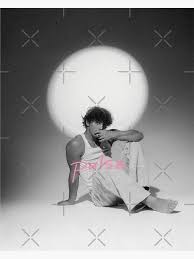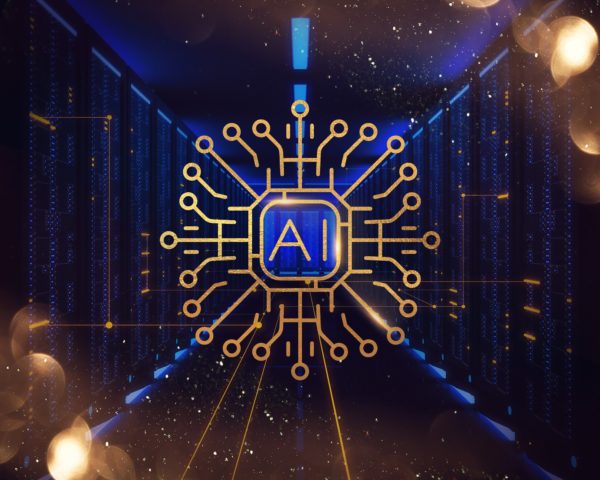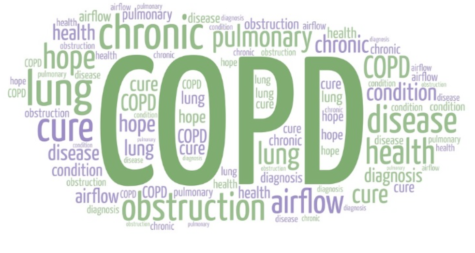New tablets introduce new experiences
December 1, 2016
As classes head to the computer labs and the media center, many students often complain about the slowness of the computers and the issues they constantly deal with due to desktops suddenly shutting down before saving any work.
“These new ones [tablets] are amazing, they’re touchscreen, they’re much faster, much hardier, the kids aren’t getting kicked off websites,” Big History teacher Mrs. Caylan Healy said. “I’ve had chromebooks for the past three years, but we just got new ones this year.”
Contrary to popular belief, the purchase of these new devices wasn’t because of the new bond, but simply from district funds.
“I think you’re always nervous about giving students expensive pieces of new technology, but my students use them really responsibly,” Ms. Healy said. “Overall I think they’re been really excited they have the opportunity to use them everyday, so it’s been a great 2-way experience.”
However, these classroom-devoted tablets are only available to the Big History and AP Government classes, for now.
“The Big History curriculum is totally different from the regular world history one,” Ms. Healy said. “The whole [Big History] curriculum is online, so it would be impossible for the students to be exposed to any of the information without having the tablets.”
Though the tablets have made a positive impact on Big History classes, a classroom set of devices may not be an attainable goal for every single class.
“Financially, I don’t see every classroom having their own set of laptops happening.” Information Literacy Specialist Ms. Julie Harris said. “The hardest thing about that is that if the district spends all that money on every classroom, they would have to spend that exact same amount in 3-5 years again to replace all the laptops.”
The new and advanced devices are quite a change from the older laptops and desktops in the labs and in the media center.
“These laptops are really useful because it allows you to research and find information faster than going through a book trying to find out what chapter and section a certain topic is located,” junior Lu Vergara said. “It saves a lot of space because it’s small when you do work because you can convert it to an iPad and have it standing so you can see the screen to write anything down as you have your work be it and nothing is stacked and you don’t have to flip pages back and forth and all.”
Students and staff are finding these portable devices to be more useful than the ordinary desktop.
“Every day, students are expected to work on them. The first thing my class incorporates is videos as text, so we use the videos as if we were reading texts,” Ms. Healy said. “There’s a lot of interactive things they do on the computers, so they’re looking at infographics, taking quizzes and also submitting essays that are being scored by Arizona University. I’m getting data about their growth in writing that way, as well.”
Since these two classroom sets of devices are different, Ms. Healy’s chromebooks and Mrs. Matthews’ thinkpads are both acting as pilots to achieve a final goal of finding an ideal device for future reference.
“Mrs. Matthews and Ms. Healy will swap the novelty thinkpads and the chromebooks shortly after first semester and discuss the good and the bad about both devices so both of them can give their opinion,” Ms. Harris said. “The goal is to pick one of the two devices for all three buildings, because then it would be so much easier to buy replacement parts and for the technicians to fix problems with the laptops.”